How do I reset or change my password for my online account?Updated 11 days ago
Reset Your Password
To reset your password, head over to the Account page on our website. Click the “Forgot your password?” option, enter the email address associated with your account, and click the “Submit” button. Then, we’ll send you an email to get your password reset.
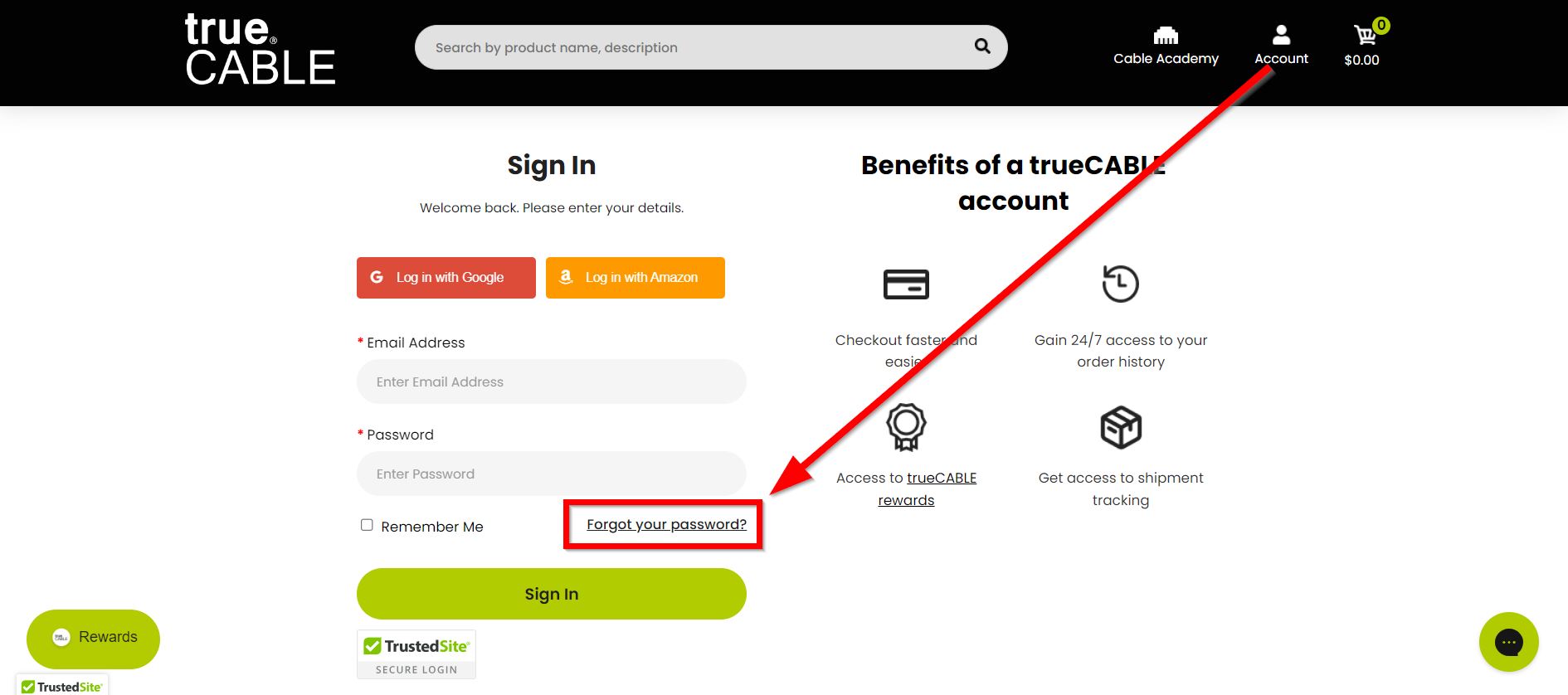
Change Your Password
To change your password within your account, head over to the Account page on our website and login to your account. Click on “Profile” from the menu, and then click “Change Password”. Enter your new password and repeat the new password, and then click “Save Password”. The page will refresh, you will be redirected back to the account sign in page. You can now log in with your new password.
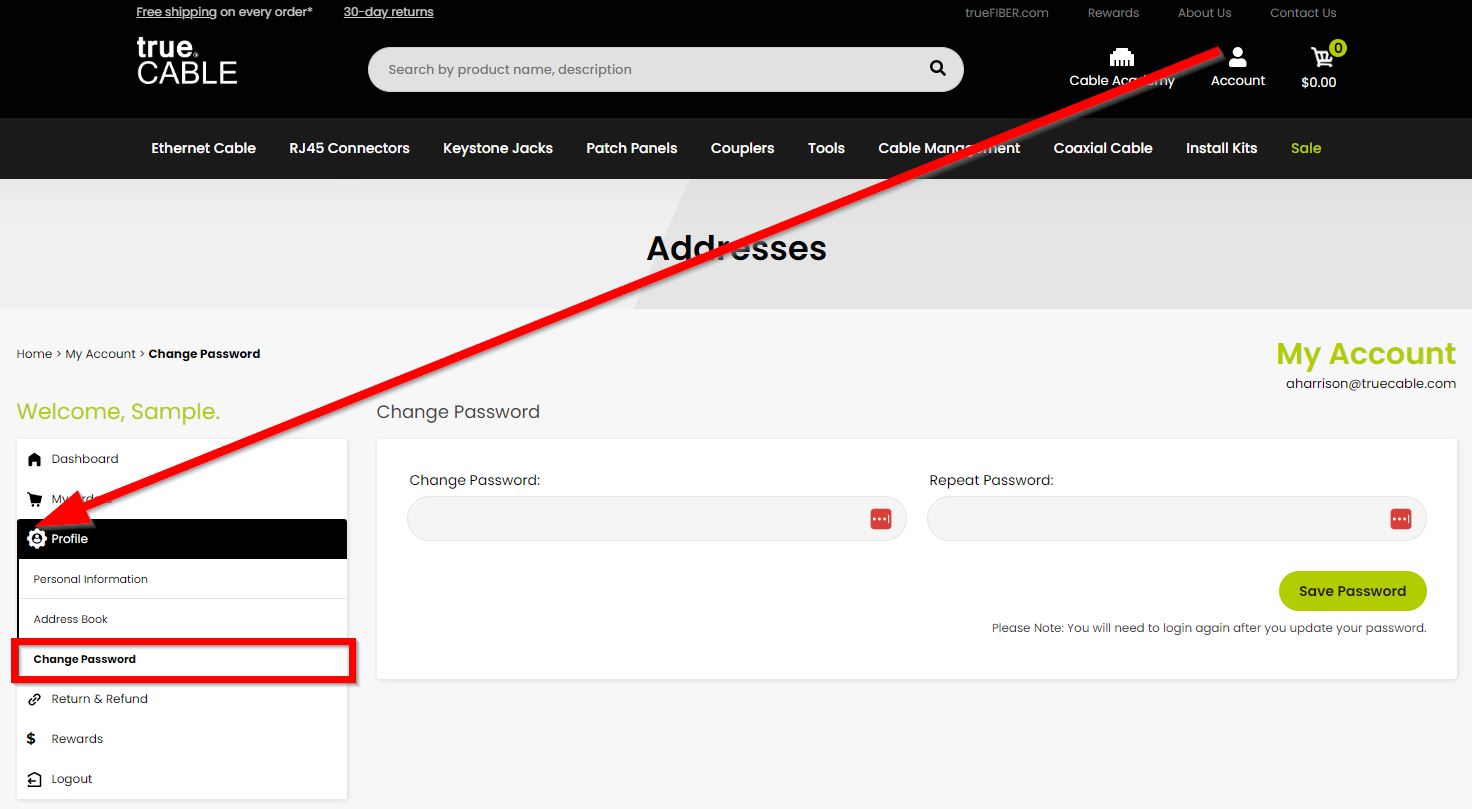
Password Troubleshooting
Still having password trouble? Please reach out to our team at [email protected] for further assistance